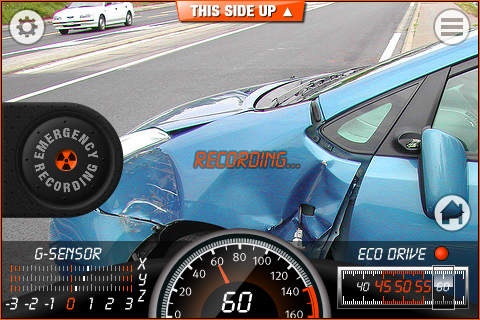iCarBlackBox 1.1
Continue to app
Paid Version
Publisher Description
techgadgetsnews "Avoid buying those expensive black boxes for cars with the iCarBlackBox you get that under a US$1." Geeky Gadgets "iCar Black Box Records Your Driving." Slash Gear "iCar Black Box is perfect for the accident prone." TechChee "iCarBlackBox, a 99-cent black box for recording car accidents right on your iPhone." WalYou "Take Safety to the Next Level With the iCar Black Box." "FreeAppReport.com Showcased App!" This Apps works only over iPhone3Gs (iPhone3Gs, iPhone4). No iPhone 3G. Additionally this Apps does not properly working with Jailbreaked iOS. In the event of a car accident, you can be free from the matters of right and wrong. iCar Black Box is a software that combines a number of technologies (Video, Audio, GPS, G-Impact Sensor) to automatically record a car accident in the event a collision takes place. The User can review the circumstances of the crash with the iCar Black Box. The User can not only view what is occurring at the moment of the collision, but can also check the speed of the moving vehicle, date and time, location, road conditions, and more through video and audio. If iCar Black Box detects a certain degree of impact, it automatically sends an emergency message including the exact location of the accident to the emergency contacts as designated by the User. iCar Black Box is capable of sending SMS, emails, and as well as directly dialing 911 (or other local emergency numbers as set by the User). When the User is involved in a severe accident and no one is around to help, iCar Black Box can send an emergency message and call for help. FEATURES Customizable Settings Can select speedometer units (Metric/US) Customizable recording time Customizable G-sensor sensitivity depending on road conditions and type of car (sensitive ~ insensitive) Emergency Contact List (SMS, email) Customizable Emergency Message (Default Emergency message pro- vided) Additional Functions The Emergency Recording button may be pressed to start recording in the event an impact was not detected, or additional recording is desired. When a light crash is detected, the iCar Black Box will automatically cancel the save function after 5 seconds if the User does not prompt the applica- tion to save. When a hard crash is detected, the application will automatically save the recording after 10 seconds. When a hard crash is detected, the application will send an emergency message as designated by the User. Detailed Information Sending an accident movie file (from the iPhone camera roll) Detecting and saving an accident point by GPS Detecting the speed and the type of the accident by Oscilloscope Graph and G-sensor. (X-Up & Down movement (road condition), Y- Left &Right (side accident), Z -Front & Back movement (front & rear accident)) Accident point can be linked to Google Map App.
Requires iOS 3.1.3 or later. Compatible with iPhone, iPad, and iPod touch.
About iCarBlackBox
iCarBlackBox is a paid app for iOS published in the System Maintenance list of apps, part of System Utilities.
The company that develops iCarBlackBox is Jung Kil Choi. The latest version released by its developer is 1.1.
To install iCarBlackBox on your iOS device, just click the green Continue To App button above to start the installation process. The app is listed on our website since 2010-07-20 and was downloaded 9 times. We have already checked if the download link is safe, however for your own protection we recommend that you scan the downloaded app with your antivirus. Your antivirus may detect the iCarBlackBox as malware if the download link is broken.
How to install iCarBlackBox on your iOS device:
- Click on the Continue To App button on our website. This will redirect you to the App Store.
- Once the iCarBlackBox is shown in the iTunes listing of your iOS device, you can start its download and installation. Tap on the GET button to the right of the app to start downloading it.
- If you are not logged-in the iOS appstore app, you'll be prompted for your your Apple ID and/or password.
- After iCarBlackBox is downloaded, you'll see an INSTALL button to the right. Tap on it to start the actual installation of the iOS app.
- Once installation is finished you can tap on the OPEN button to start it. Its icon will also be added to your device home screen.